Group Fitness Schedule
Check out the in-person class offerings below to see what fits into your schedule! You can sign up 7 days in advance through our member portal or on the Tower Fitness at the CORE app.
Try your first class for free! Visit the reception desk, send us an email or give us a call to register for your free trial.
New – Winter 2026 Group Fitness Schedule
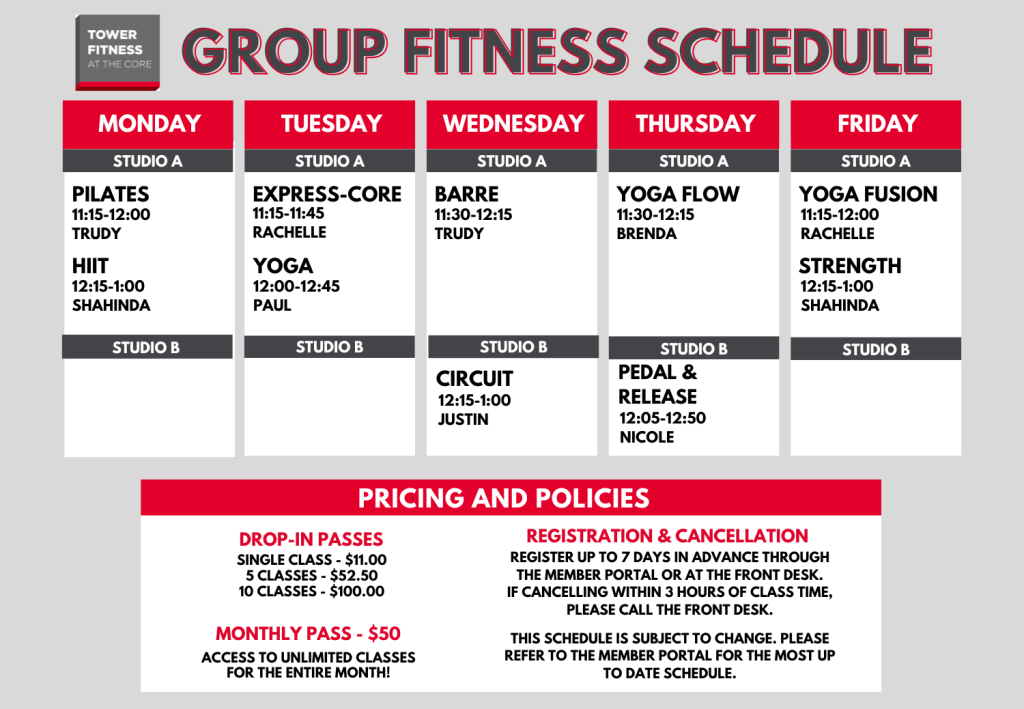
If you’re new to our Group Fitness programming, we encourage you to come chat with the front desk staff to find a class that would be the right fit for you!
Waitlist Policy
If you are on the waitlist for a class that you are still hoping to attend, we recommend the following: Come to the fitness center and get changed as if you were going to participate in class. If we end up having any late cancels or no-shows, you can join the class. If everyone shows up as planned, you will be unable to join the class. But, you will be changed already and can do your own workout in the fitness center.
Different class types have different capacities. We cannot exceed these limits, to ensure a safe and enjoyable experience for participants. The class capacities can be viewed through the member portal.
You can pay & register for a class by:
- App: Search Tower Fitness at the CORE in the App Store
- Member Portal: https://hsgthecore.cshape.net
- In Person at the desk (debit or credit card)
On the App or Member Portal
Username is always lastname-firstname (never email). If you forget your password let us know and we can quickly reset it for you!
To register, you will need to have either drop-in passes or a monthly pass loaded onto your account. We have 3 options for purchasing:
- Single Class Drop-in – $11.00
- 5 Class Drop-in package – $52.50
- 10 Class Drop-in package – $100.00
- Monthly Unlimited Pass – $50.00
Your first class is free! To cash in your free class, speak with staff to let them know which class you would like to attend.
Steps:
- Sign into the member portal or app.
- Click Purchase Drop-In Class or PT.
- Select Drop-In Five, Single, Ten or the current monthly pass.
- Once you have purchased your passes, return to the main menu and select “Register for Drop-In Class”.
- Choose the day (you can book 7 days in advance).
- Select the a class.
- Select “Register” and “Add Appointment”.
- To remove yourself from a class you can no longer attend, go to “My Schedule” from the main screen and choose “Drop Class” (you can do this up to 1 hour prior to booking time).
